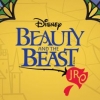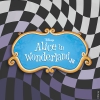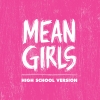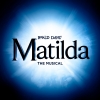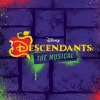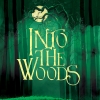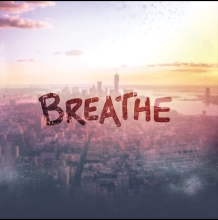I have already purchased Keyboard Patch Solutions and want to use it on another computer. What do I do?
Each computer you use Keyboard Patch Solutions on needs to have its own unlock code. To request an unlock code for an additional computer:
- Download and install the appropriate show from our website on the computer you want to use.
- When the program launches, click on the authorize button.
- Fill out the appropriate information and click on "submit." To save time, please enter your Keyboard Patch Solutions license number (RMSKB-xxxxxx) where indicated. This will make it easier and faster to locate your booking.
- Realtime Music Solutions will email you an unlock code that can be pasted into the program.
- It can take up to a business day to process unlock codes. Be sure to submit requests well in advance of when you need them.