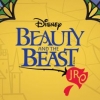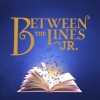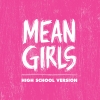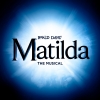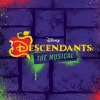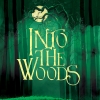Streaming FAQ
MTI Streaming FAQs
Below you will find many frequently asked questions regarding Streaming and Remote performance with MTI. You can view all the available shows here. For a quick breakdown of all the different streaming and remote options check out this helpful chart.
- WHAT IS STREAMING?
-
What is streaming?
Streaming - where a remote audience watches content (in this case your musical) on their personal devices (phone, computer, smart TV). It's an umbrella term and it has many facets.You may be familiar with or subscribe to BroadwayHD, where you can watch Broadway and West End shows from the comfort of your own home. MTI is making it possible so you can stream your next production for your community, subscribers, patrons, families, and friends via our platform on ShowTix4U.com.
Can I stream any show?
Not every show in the MTI catalog is available for streaming. The authors and rightsholders for each show have to agree to make these rights available. If a show does not appear on the list of available titles, then unfortunately the show is not available for streaming.Am I making a movie of the show?
No, you are still producing the show for the stage, now some or all of your audience will be watching it remotely as opposed to in the theatre.Take Rent as an example, the original Tony award-winning Broadway production was recorded and is available as Rent: Filmed Live on Broadway (2008). They captured the show as it was produced for the stage. That's what MTI's streaming rights are granting you permission to do with your production. (Please note: We use Rent as an example to illustrate streaming and what it entails. Unfortunately, it is not available for our customers to stream.)
You are not being granted the right to make a movie with the material, such as the motion picture Rent (2005) or Fox's Rent: Live (2019). Check out this clip from Rent: Filmed Live on Broadway to see what we mean. Keep in mind your stream doesn't have to be a multi-camera extravaganza. A single-camera can capture your performance just as effectively. And most cell phone cameras are more than capable of capturing high-quality video for your stream.
What if I can't get my cast together to capture the performance?
If you can't get your cast together to perform and capture the show in person, then Remote Performance Rights or Online Editions are great options for you to consider. - HOW TO APPLY
-
How do I license a show with streaming performances?
Log into your MyMTI account and make your license application. As always there is no cost or obligation to submit a license application. The contract that is returned to you will confirm that the show is available, will detail pricing - and now will also detail any streaming options for that specific show.When you log into MyMTI, from the APPLICATIONS dropdown select APPLY FOR A LICENSE. The application has been updated to include streaming options where streaming licenses are available. You will have the option to choose from three performance types: 1) in-person audience only, 2) streaming performances only, or 3) a combination of both. Complete the application and hit submit.
If you receive a contract offer, streaming terms and royalties will be detailed in the Limited Streaming License rider pages. You will need to sign and return these along with the rest of the contract, the Limited Streaming License rider is not a standalone contract. After we receive your signed contract pages and the applicable payment, we will send you a confirmation email letting you know the booking is confirmed.
Can I do a production that only has streamed performances?
Yes. When you submit your license application through your MyMTI account, you will be asked to choose from the available PERFORMANCE TYPES for that specific show. You should select STREAMING PERFORMANCES ONLY.I have an existing booking, and that show now is available to stream, can I add streaming?Yes. Log into your MyMTI account and you can add it as you would any other available resource. From the ACCOUNT OVERVIEW dropdown select VIEW ALL BOOKINGS. Under ACTIVE BOOKINGS you will see your show listed, and you will see an option to ORDER RESOURCES AND ADDITIONAL MATERIALS.
- MyMTI Account Management
-
Do I use my MyMTI account to apply for a license with streaming performances?
Yes, all license applications are submitted through your MyMTI account.How do I manage my MyMTI Account?
For information on doing business using MyMTI, please read MyMTI: Licensing and Doing Business.How do I update our organization's Primary Contact?
If the primary contact listed on an organization is no longer there, please use this template and email it to your MTI Licensing rep or license@mtishows.com. We will be happy to help you update the account information.How do I add Streaming Rights to a past production?
If you are you looking to provide Scheduled Content for a recording of a previous production, you will need to re-apply for a Standard Performance License and return the Streaming Rights with your new Production Contract. - Performance Capture
-
Can I record more than one full-performance of the show onstage and edit together as one performance?
Yes. For Scheduled Content, you may live-capture one or more full performance either in front of an audience or during a scheduled recording onstage for this purpose. These full performance recordings may be edited into one (1) Video Performance provided no changes to the book, music, or lyrics have been made. Please note, you may NOT record performers individually and splice together for an online video-conferencing platform performance (Zoom, etc). MTI's Streaming Licenses are specifically granted for captures of live performances.Can I record the performers individually and then edit the show together for the video "performance" via a video conferencing platform like Zoom?
Not at this time. - Streaming Options
-
What are the two Streaming options and their differences?
There are two different ways to Stream:
- Live-Streaming: Sell tickets and stream a live event in real-time.
- Scheduled Content: Sell tickets and stream pre-recorded content you schedule for viewing at a fixed time or times.Can I record the performers individually and then edit the show together for the video "performance" via a video conferencing platform like Zoom?
Not at this time.How many times am I allowed to stream an event?
There is no limit to how many times you can stream an event. You can have an unlimited number of streams, but no stream can be more than 4 hours. The dates of your streams must fall within your contracted performance dates.Are there time limits associated with Live Streams?
Using your camera(s) while viewing in ShowStream, you can rehearse without actually streaming. When you are ready, you have 4 hours of rehearsal stream time where you can stream to a single viewer. For Live Streams, you can start your pre-show stream up to 90 minutes prior to your event. You can stream your event for 4 hours. If you need more rehearsal or live stream time, it can be requested. - Streaming Licensing
-
Is it possible to stream previously recorded performances that were licensed through MTI? How?
Eligibility depends on if a show is available to stream, and if you had a Video License (recording permissions) on your original booking. Please email your licensing representative with the booking number of your past production and they will confirm if you are eligible, and advise you on the next steps.Are we able to multicast to YouTube, Facebook, or any other platforms at the same time? Or will it only be viewable via ShowStream?
No. MTI’s streaming licenses are only available to be used on CUR8.In addition to a Performance / Streaming License, what other permissions do I need?
While MTI does not require additional documentation, we strongly encourage all organizations to have all performers and cast/creative team members sign a release allowing them to be filmed and have their work shown on the platform.Is it possible to have zero in-person performances and only stream?
Yes. You still need to apply for a Standard Performance License for the appropriate dates in addition to a Streaming License. - Streaming Royalties
-
How much are streaming royalties?
The Streaming License included in your contract will detail the royalty percentage (varies by show) and the minimum royalty ($35 minimum royalty for all titles). For each streamed performance, you will be charged the greater of EITHER the royalty percentage OR the minimum royalty ($35). Royalty percentages vary depending on the show and range from 10% to 15% of your gross ticket sales. Your royalties will be calculated by CUR8 and sent directly to MTI, you will not need to do any calculations or follow up with MTI – it’s all done for you.How much does it cost for my audience to watch a streamed production?
Organizations can set their own ticket prices, so the cost to audience members is up to you to decide. - CUR8 Platform and Technical FAQs
-
What equipment do I need to stream our production?
Your iPhone or iPad with a WiFi internet connection. Broadway Media’s ShowStream, available on the Apple App Store has been optimized to work with CUR8’s ticketing site. For high quality, single-camera or multi-camera streaming, Broadway Media provides cameras and hardware kits for DIY set up, and a full broadcast-quality kit for pro videographers.How many patrons can view a stream at once?
There’s no limitation to the number of patrons who can view a stream simultaneously. The ShowTix4U streaming platform auto-scales to accommodate the needs of the event. If desired, event organizers can set the maximum number of tickets available for an event.What do I do if there are technical issues with the streaming?
- CUR8 (Ticketing/Stream): CUR8 FAQ’s can be found by clicking here. CUR8 offers telephone support. Schedule a call here.
- Broadway Media (Software/Hardware): Make use of the rehearsal period and single-stream testing features beforehand to identify any potential issues. If you encounter any, fill out this help ticket and a Broadway Media expert will reach out to you.Am I able to refund people if the streaming does not work?
CUR8’s site allows you to easily perform refunds for patrons. CUR8 will always defer to the arts organization’s Refund Policy. It is recommended your organization have a refund policy in place that covers different sections.Can viewers stream on their TV (via Roku, AppleTV, Amazon Fire, Chromecast, smart TVs in general)?
Viewers can stream from their computer or mobile device to their TV using the native technology of the device (Airplay, Cast, etc.)What bandwidth quality do my viewers need to have?
CUR8 videos are viewable in a variety of different qualities, ranging from 360p to 1080K. In “Auto” mode, the CUR8 player switched between all available qualities to accommodate changes in the viewer’s internet, processing speed, and player size. For more information, visit the FAQ on Playback.Will I be able to save a recording of my production?
Most streaming applications allow you to save your live stream onto your local drive or to an external server. CUR8 save nor does it distribute any saved recordings.Is there a way to customize the landing page for my production?
Arts organizations can upload custom posters and B-Roll/Commercials to their streaming events.Will there be a place for my audience to access a digital playbill?
CUR8 is integrated with Playbillder. Arts organizations can create a digital playbill on Playbillder and can link patrons to their show program.We currently use another ticketing service and/or are in a contract.
CUR8 has integrated Live Streaming capabilities directly into its ticketing platform. A benefit of using this service is live theatre and streaming ticketing can be purchased in one location, side by side. Organizations can manage their events, sell tickets to live and streamed events, capture, and stream performances in one solution. If an organization is required or chooses to use their own ticketing platform for live events, CUR8 can be used for just your streaming events. If you are in a contract with a ticketing service you should defer to your contract to see if it restricts you from using streaming platforms. If you are required to use your ticketing service for ticketing streamed events, please contact CUR8 on how you can generate Stream Access Codes to import into a third-party system.What kind of ticket payout options are offered?
CUR8 offers multiple payout options to fit the needs of clients including check and ACH. Clients with questions about payout options, certifications, and terms, please contact CUR8ShowTix4U at support@CUR8.com or by scheduling a call at https://calendly.com/CUR8Is it possible to stream live, pre-recorded, or past performances that are not MTI specific? i.e. Comedy Shows, Concerts, etc.?
Yes. The platform can accommodate any show or event, assuming you have streaming rights available from the involved parties and permission from people being filmed. - Broadway Media Hardware & Software
-
If we have our own equipment, can we still use ShowStream?
Yes. ShowStream is free for MTI customers. Broadway Media provides how-to videos for all ShowStream users and the optional hardware rental packages for a successful stream presentation, complete with dedicated support. Customers can use their own equipment, though due to the many variants of available hardware Broadway Media will not be able to provide hardware support to customers not using Broadway Media hardware, and cannot guarantee its compatibility.Where can I access how-to videos?
Broadway Media customers can access how-to videos through their BMD Account, post-purchase.Will the platform be web-based, or is it in its own application?
ShowStream from Broadway Media is a downloadable software, which will live on your iPhone, iPad, Mac or PC.Can multiple users run ShowStream?
To ensure an uninterrupted stream presentation, Broadway Media’s ShowStream will only work with one user at a time. - Associated Costs and Fees
-
What are the fees and costs to stream an MTI show?
Below is a sample fee breakdown of the various costs.MTI
- Standard Performance License: (Licensing costs vary based on show).
- Streaming License Fee: $75.00CUR8
- Streaming Royalty: For each streamed performance, you will be charged the greater of EITHER the royalty percentage (varies by show) OR the minimum royalty ($35 for all titles). (Detailed in the Streaming License included in your contract.)
- Please click here for current pricing for CUR8.
Ticketing Fees can be passed on to the patron or incurred by the arts organization.
Streaming Royalty is always paid by the Arts Organization.
- You can also visit CUR8's interactive fee calculator.Broadway Media (ShowStream)
- Included ShowStream Software for Staged Performances
iPhone and iPad single camera app
Mac and PC desktop multi-camera app
- ShowStream Hardware (Optional):
You will need a camera to record your performance. Broadway Media is offering the following rental packages:
- Use up-to 5 iOS or Android smartphones with a multi-device sync hub starting at $995/week
- Video camera package rentals, with all accessories included,
starting at $495/week per camera - CONTACT US ABOUT STREAMING
-
Licensing
For questions related to licensing and streaming license terms, please email us at streaming@mtishows.comCUR8 Streaming Platform
For questions related to our streaming platform and uploading your streaming content, your streaming costs, etc., please visit: https://support.cur8.com/hc/en-usBroadway Media Software and Hardware
For questions related to hardware or software please visit: https://broadway.media/streaming