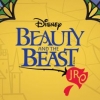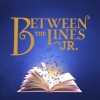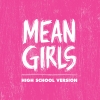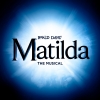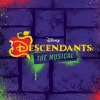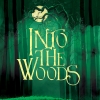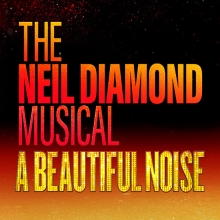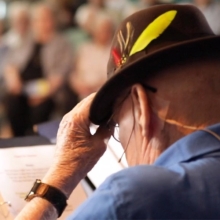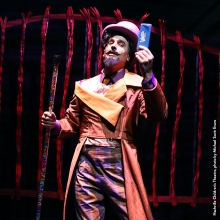How do I connect Orchextra to my theater's sound system?
Orchextra is designed to accomodate almost any internal and external audio soundcard. For an economical treatment, you can use your computer's internal audiocard, and connect to your theater's sound system via the headphone jack or built in audio output for a simple stereo mix.
RMS recommends utilizing an external audio interface in addition to your computer. External audio interfaces are designed to achieve a bigger and deeper dynamic range and will also offload some processing power so your computer has more breathing room. Another advantage is flexibility in audio routing. More sophisticated audio interfaces have multiple audio outputs, which allow you to route a single instrument or group of instruments (ie. strings or woodwinds) to your house sound system for dynamic control of sound quality.