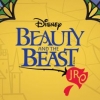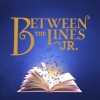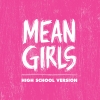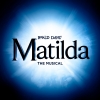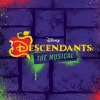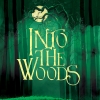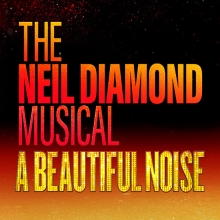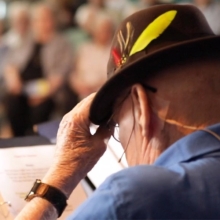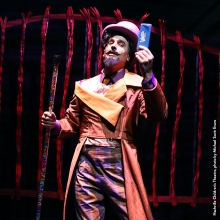Live Streaming: The Show Can Go on with an Online Audience

Live Streaming: The Show Can Go on with an Online Audience
Live Stream a Performance of an MTI Show in Real-Time
We cannot wait until we are able to gather again on a stage and celebrate the magic of musical theatre. And when the time comes for you to safely get your cast and crew ready for a performance on stage, we've got you covered with our Live Streaming License.
A Live Streaming License gives you the opportunity to capture a live performance on camera and stream it to ticketholders on the ShowTix4U site in real-time. With many states limiting the number of people permitted to gather indoors, the Live Streaming License allows you to supplement an in-person audience, having an audience inside a theatre might not be an option.
There are four easy steps to Live Streaming a show with MTI:
- STEP 1: SELECT YOUR SHOW AND APPLY FOR YOUR LIVE STREAMING LICENSE
-
Check out our extensive list of available titles.
Apply for a Standard Performance License AND, if the title is available to stream, return the Streaming Rights License included in your production contract. All of this can be done via MyMTI.
MTI will then process your Standard Performance License and you will receive a royalty quote for your regular in-person performances, based on your ticket prices and average audience size. (Please note: You will NOT receive a separate royalty quote for streaming from MTI as those royalties will be charged and automatically collected by Showtix4U.)
If you have already obtained your Standard Performance License for a title available to stream and would like to add a Streaming Rights License, simply go into your MyMTI Account and add the Streaming Rights License needed under additional resources.
- STEP 2: TICKET AND CREATE YOUR EVENT
-
Head over to ShowTix4U's familiar ticketing platform at www.showtix4u.com to create your event in minutes and begin selling tickets. Once you create an account on the platform, you will need your MTI access code to validate your production on the ShowTix4U site. You can find your MTI access code on your production contract or in your MyMTI account.
- STEP 3. CAPTURE YOUR PRODUCTION
-
In order to capture and stream your production, you will need a camera as well as software. Our friends at Broadway Media are offering hardware rentals and a brand new FREE product called ShowStream - a powerful real-time video and audio capture software for single and multi-camera presentations. Their suite of production services includes best practices, training, and dedicated customer support. Information on ShowStream can be found here.
- STEP 4. STREAM TO YOUR AUDIENCE
-
The ShowTix4U website will house your Live-stream, Scheduled Event or Video-On-Demand show in a dedicated streaming room with interactive features designed to absorb your patrons in a communal theatrical experience.
Check out our Virtual Performance Toolkit for a visual breakdown of the different remote/virtual options, a free Remote Performance Guide, and more.
Visit our main Streaming page for more information and FAQs.