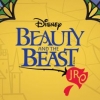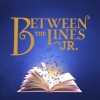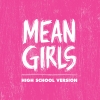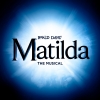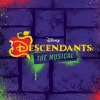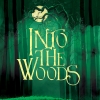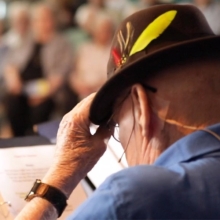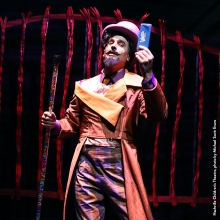Rented Materials: Returns and Tracking Shipments
Tracking Shipments
To Find the Shipping Status of Your Materials:
- Log in to your MyMTI account.
- Scroll to the logo of the Show you want to check on.
- Click on Shipping Status to the far right of the bottom of the Show’s logo.
- A pop-up window will appear with the Order Number, Ship Date, and Status of your materials.
- Click on the Order Number to display the details of that Shipment.
- Click on the Tracking Number for the Item you want to track.
- This will open a new tab in your browser to display the FedEx shipping information.
Please refer to this tutorial for a visual reference:
Returning Rented Materials
Please note: Materials for all Broadway Junior and Disney One-Act Edition titles are yours to keep. These non-fundable materials are purchased by the licensee, they do NOT need to be returned.
Now that the curtain has fallen on your stellar production, it’s time to send back your rented materials. Here are a few things you need to know to make the return process seamless:
- All rented materials need to be returned within 7 days of your final performance.
- Return shipping is at the licensee's expense. There are no prepaid return labels.
- You can use whatever shipping service you prefer (FedEx/UPS/USPS). We recommend keeping the tracking number for your records.
- Per your contract, your materials need to be insured for no less than $750.
-All Libretto/Vocal Books and Orchestra Parts are individually barcoded. There is no need to include anything else in your return box.
Return Rental materials to this address:
MTI
31A Industrial Park Road
New Hartford, CT 06057
- What do I need to return? What was I sent?
-
You can find exactly what needs to be returned and what you were sent in your MyMTI Account:
- Log into your MyMTI account.
- Click the ACCOUNT OVERVIEW dropdown and select VIEW ALL BOOKINGS.
- Under your ACTIVE BOOKINGS you will see your show listed and on the right click BOOKING DETAILS.
- After clicking Booking Details, select MY ORDER STATUS in the center of the page. A pop-up window will open, and the right-hand column indicates if an item needs to be returned.