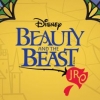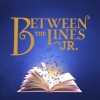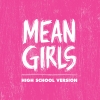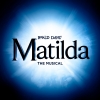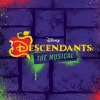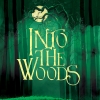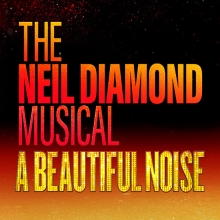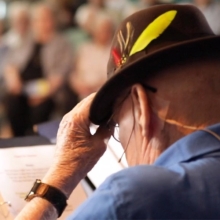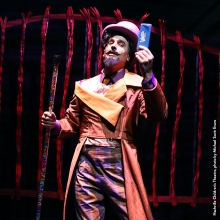What equipment do I need to use digital scenery?
A PC or Mac, a projector (or LED wall), any necessary cables to connect your devices, and a surface to project images on. Broadway Media’s digital scenery will work with any projector, but for optimal results,we recommend a front-projection setup with an ultra short-throw projector of at least 5,000 lumens of brightness (with this ideal setup, you can reduce or eliminate shadows altogether!). As far as surfaces are concerned, a lightly colored upstage wall, a cyclorama or a simple backing cloth (think stitched-together bedsheets!) will work, as long as it reflects light. You can read more about this on Broadway Media’s blog.
Broadway Media’s advice: We’re living in an age of technology - especially in classrooms. If you’re performing in a cafetorium, or a drama studio, make use of your school’s data projector. You won’t get a stunning Broadway-style image clarity or brightness, but it will still transform your performance space and give your kids the thrill of a professional production. Make sure to not overthink your technical setup. Get creative and collaborate with the entire production team to create a cohesive and theatrical solution. We believe that the best results are achieved with the perfect balance of lighting alongside digital and traditional scenery.