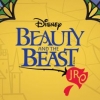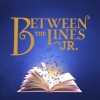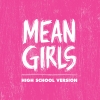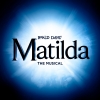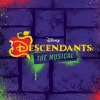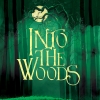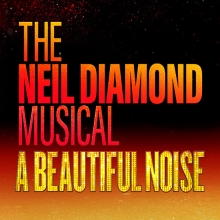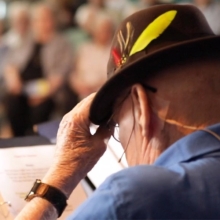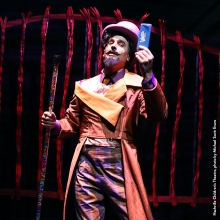How do I make an online payment?
Once you login, you will be able to see all of the active perusals and bookings. Next to them is a tab that says "Booking Details" or “View Details”. Once you click on the "Booking Details" or “View Details” for any "active" perusal or booking, you will then be given the option to check on the following:
my order status...
my shipping status...
my invoice...
"order status" will show you if the order has been placed in our system. "order status" will also show you what was sent as well as what has been received back and what is still missing.
"shipping status" will show you if your materials have shipped or not. If you click on "shipping status", you will then be given the option of clicking on the order number to get the tracking information.
"my invoice" will show you all of the charges associated with order. You will also be able to either print the invoice or pay it directly online.
Yes! Customers that log on to My MTI are now able to pay ANY OPEN invoice (full show booking and perusals as well as Jr and Kids) via a credit card, this is not only limited to Jr or Kids show any longer.
After you log on to My MTI you will have to click an Active or Over Due show or perusal, and then click on the invoice tab. At the bottom of the invoice you will see a ‘Pay Now’ button. When you click on that button it will take you through the CC payment process.
The account rep that is associated with your account will also receive a copy of the CC payment receipt.