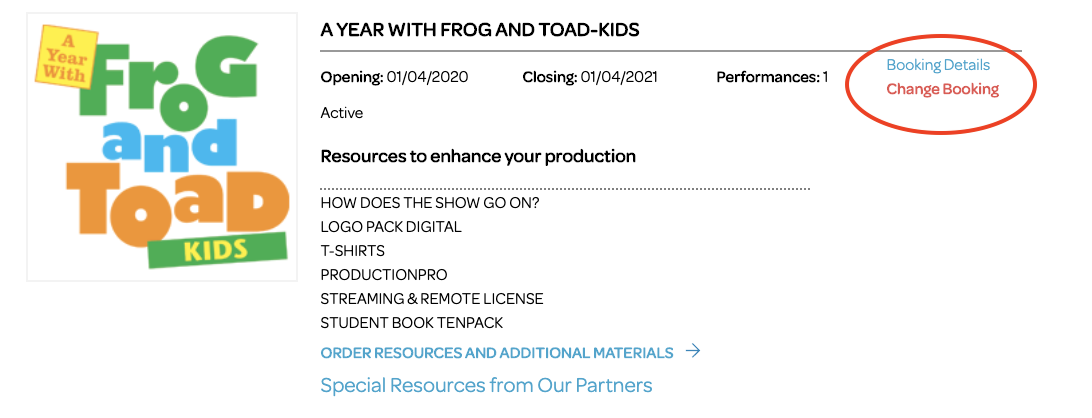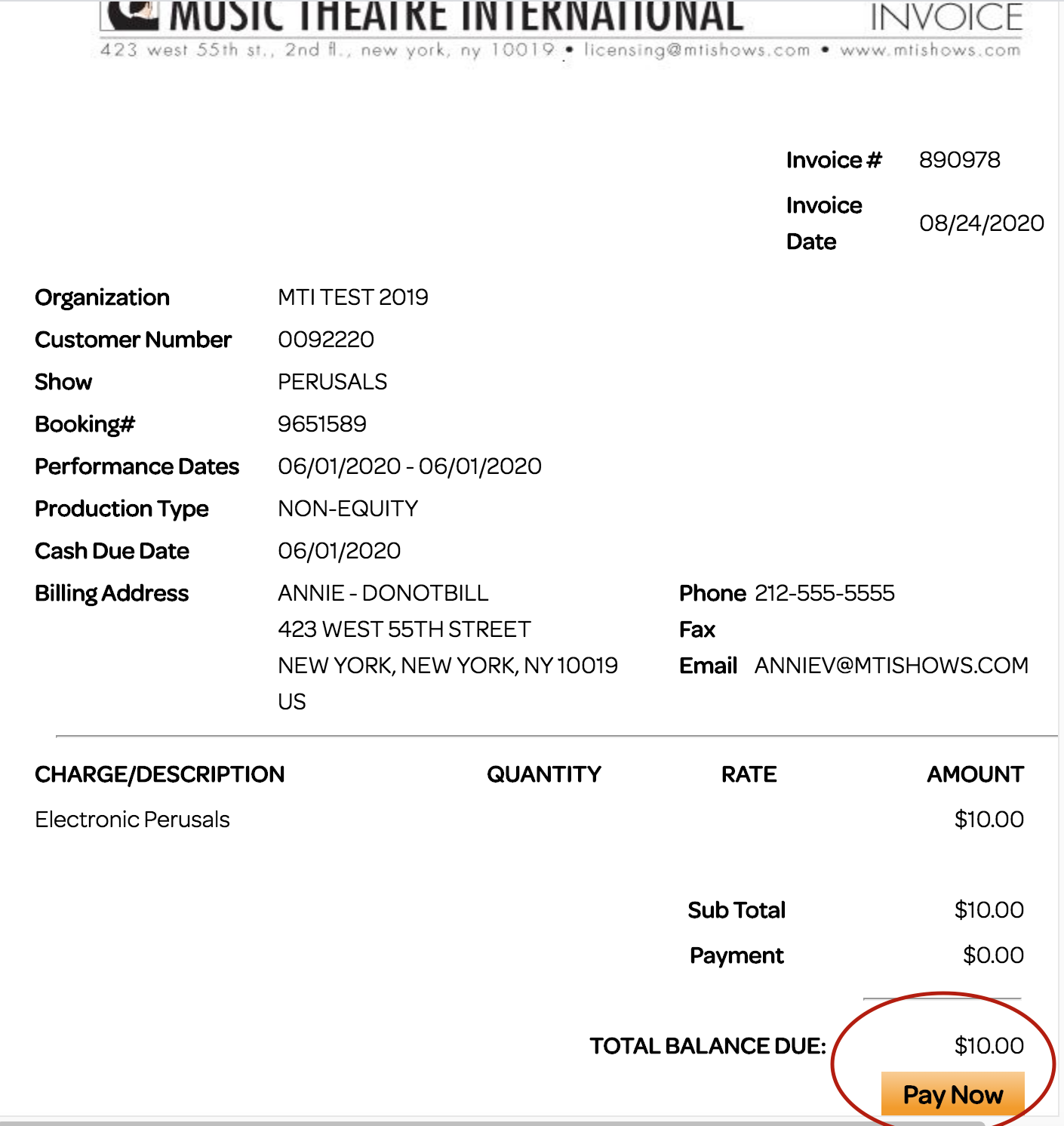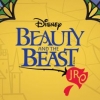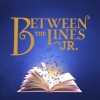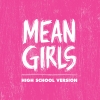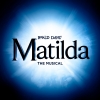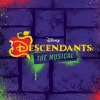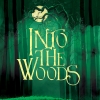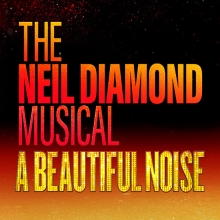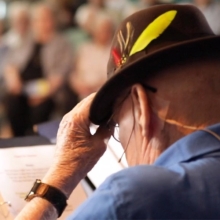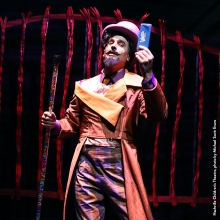Licensing Tips from MTI Account Reps

Licensing Tips from MTI Account Reps
Updated 1/7/22
Our Licensing Representatives have provided some helpful tips about MyMTI and performing some of the most frequent actions needed to do business with us.
Make the Most Out of MyMTI:
- Request a license
- Request a perusal script
- Buy a ShowKit
- Order additional materials and resources
- Access/Pay an invoice
- Track your shipments
- Get your MTI Access Code for third-party materials
- Access your digital materials for Broadway JR or KIDS ShowKits
- Request rescheduled dates due to Covid-19
- Add/authorize new users for your organization, manage users on your account (Primary contact only)
- Reset your login password for account access
For faster assistance:
- If you are looking for support with your rehearsal or performance accompaniment tracks including login credentials for MTI Player, please call (877)845-4704 OR email player@mtishows.com
Your MTI Account Rep is still your best resource for some actions:
- Request changes to contracts:
- Adding performances to an already booked show
- Changing ticket prices or seating
- Changing performance venue
- Licensing Representatives by State
-
Click here to view our list of Licensing Representatives and their corresponding states.
- Updating Your Primary Contact
-
Every organization has a primary contact. This person is in charge of approving and removing other contacts on the organization’s account and assigning permission levels for each user. When logged in, you'll see the primary contact for the active organization in the profile box at the top right of every screen within MyMTI.
If the primary contact listed on an organization is no longer there, please use this template and email it to your MTI Licensing rep or license@mtishows.com. We will be happy to help you update the account information.
- Order/Shipping Status & Paying Your Invoice
-
Active Perusals and Bookings:
As soon as you log in to your MyMTI account, you will be able to see all of your organization’s active bookings, offers, and perusals. Clicking on "Booking Details" or "View Details" for any active booking, offer or perusal gives you the option to check your order status and shipping status as well as view and pay your invoice.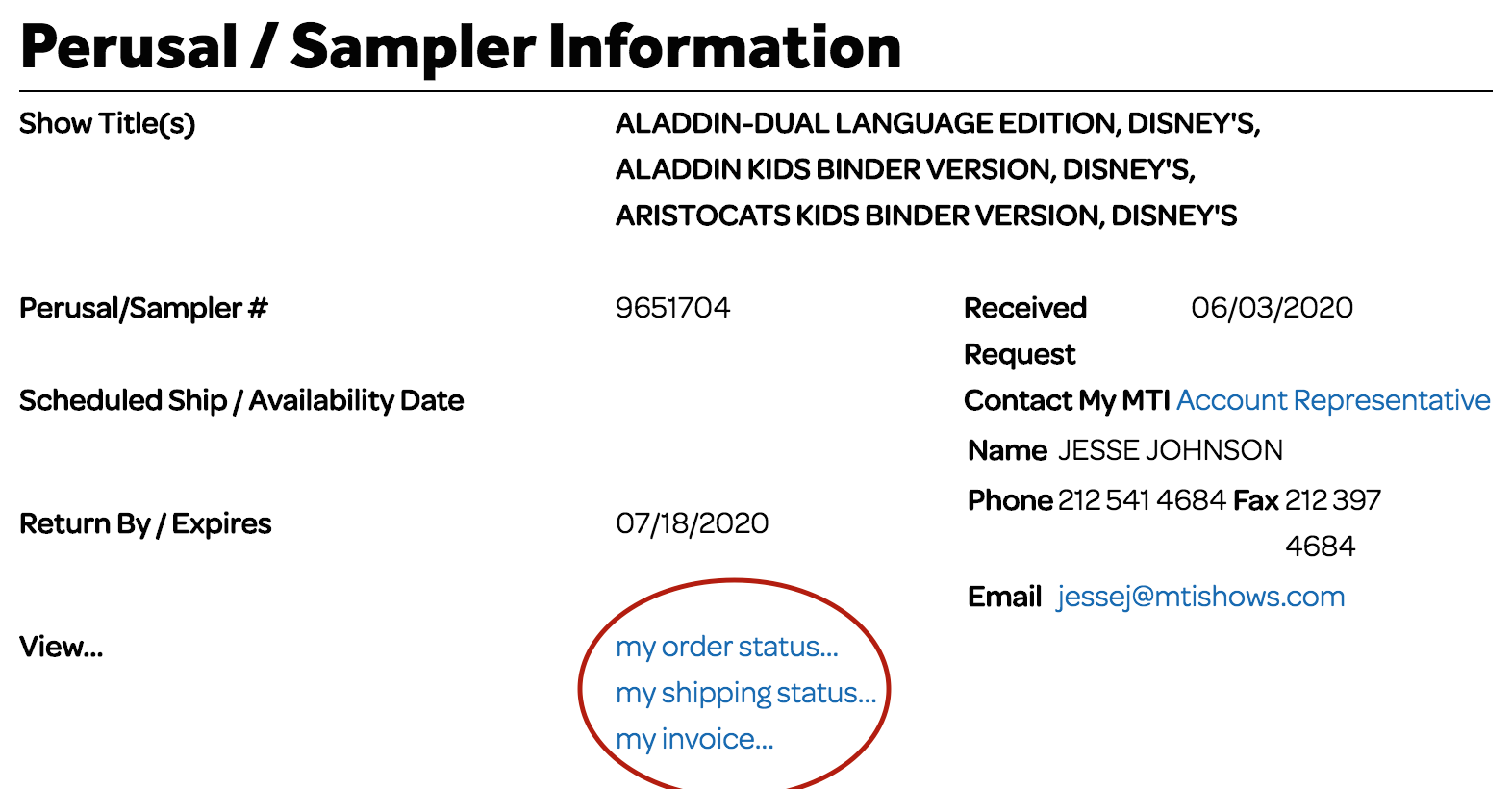 My Order Status:
My Order Status:
“Order status" shows you if your order has been placed in our system and includes a breakdown of all the items included with your booking. It also shows the status of the items after you’ve returned them. For example, if you order 22 libretto/vocal books and only returned 19 after the show, our system would indicate that 3 books are still missing.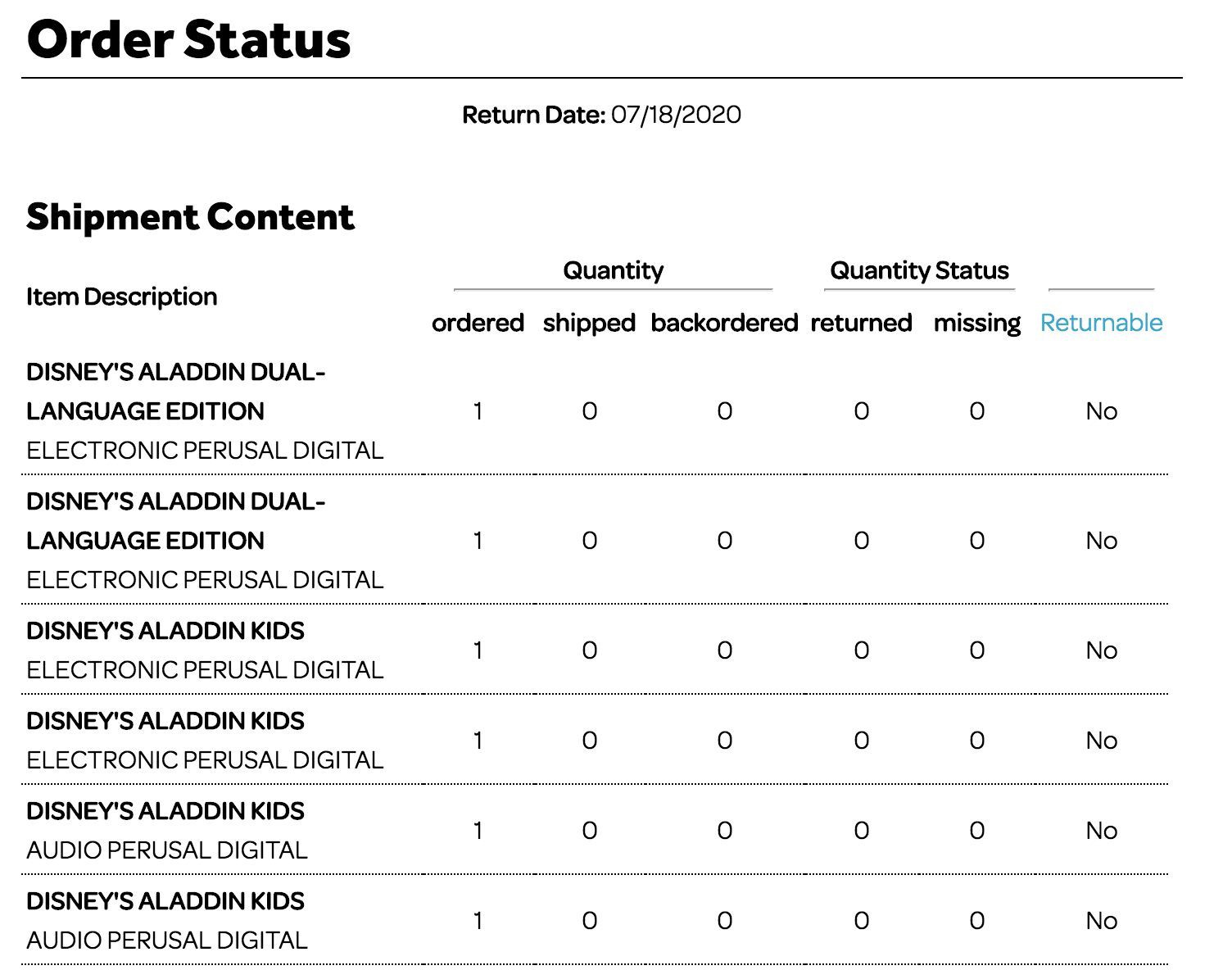 My Shipping Status
My Shipping Status
"Shipping status" shows you whether or not your materials have shipped from our warehouse library. Clicking on "shipping status" gives you the option of clicking on the order number to get the tracking information.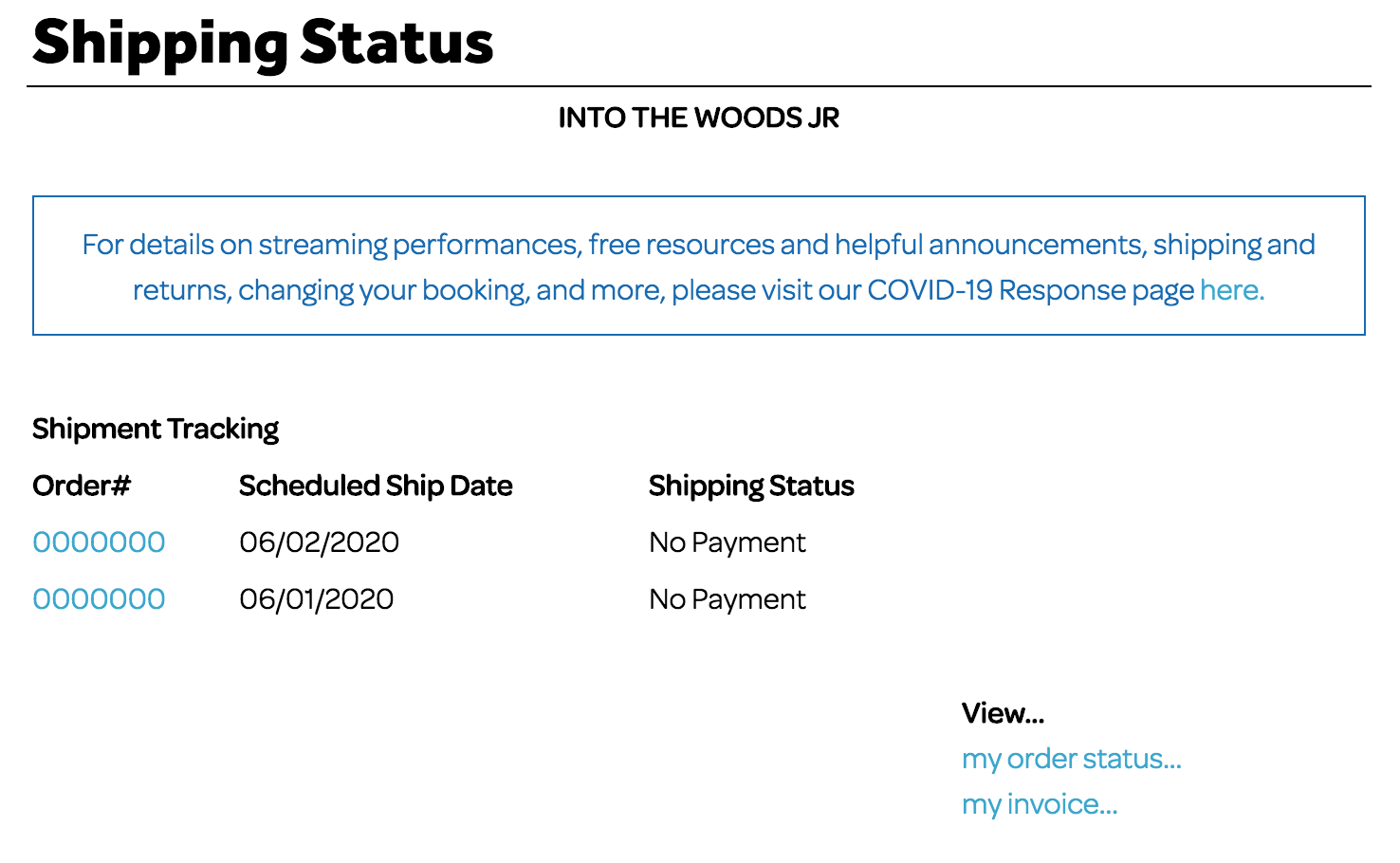 My Invoice:
My Invoice:
"My invoice" shows you all of the charges associated with your order. You will also be able to either print the invoice or pay it directly online. Clicking on “My Invoice” for an active or over due show or perusal opens up a window with your invoice.On the bottom of the invoice, you will see a "Pay Now" button. When you click on that button it will take you through the payment process. Your Licensing Representative will also receive a copy of the payment receipt.
- Making Changes to Your Booking
-
Postponements and Cancellations
You can cancel or postpone your booking directly in your MyMTI Account.
Please log in to your MyMTI account where you will find a Change Booking form on each of your active bookings. This Change Booking form allows you to request a postponement as well as an option to cancel. Here are some examples:Please note: If you've provided new dates they will be reflected in the Booking Details of your booking in your MyMTI Account upon approval. Please allow up to 10-14 business days for approvals and changes to take effect in MyMTI.
- Rental Materials Returns
-
Our Materials Library is open and able to receive rented material returns. Please visit our page on Returning Rented Materials for more detailed information.
(Please note: Broadway Junior and Disney One-Act Editions are purchased, not rented, and do NOT need to be returned.)
Return materials to:
Music Theatre International
31A Industrial Park Road
New Hartford, CT 06057 - Get a Price Estimate for Your Upcoming Show
-
In order to give you exact pricing and determine a show’s availability in your area for your selected dates, we need to process your license application.
However, if you simply want to get a general pricing estimate, you can visit the show page for the title you’re considering and click on the “Cost Estimator” tab located in the right navigation bar.
The “Cost Estimator” lets you enter ticket prices, seating, and the length of the run, in order to get a general cost range.
If you want to determine the exact cost, your organization needs to set up an account and apply for a license. Applying for a license is free and does not require a commitment on your end. You can apply for as many shows as you want.
After we process your application, we then send you a Contract Offer. The Contract Offer is valid for six weeks from the date of issue. A Contract Offer is not binding in any way unless it is signed and returned to us before the expiration date on the offer. If we do not receive the signed contract back within the six-week period, the offer becomes automatically null and void and is deleted from our system. There is no prejudice held on an unsigned contract offer that is allowed to expire.
We hope you find the above information useful. For even more assistance navigating your MyMTI account check out MyMTI - Licensing and Doing Business.