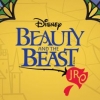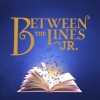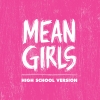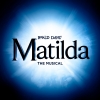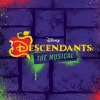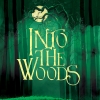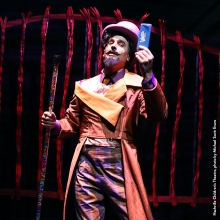Primary Contact Update
Every organization has a primary contact. This person is in charge of approving and removing other contacts on the organization’s account and assigning permission levels for each user. When logged in, you'll see the primary contact for the active organization in the profile box at the top right of every screen within MyMTI.
If the primary contact listed on an organization is no longer there, please use this template and email it to your MTI Licensing rep or license@mtishows.com. We will be happy to help you update the account information.
Primary Contact Update Template.
- Additional Help
-
You can find more helpful information on navigating MyMTI here.